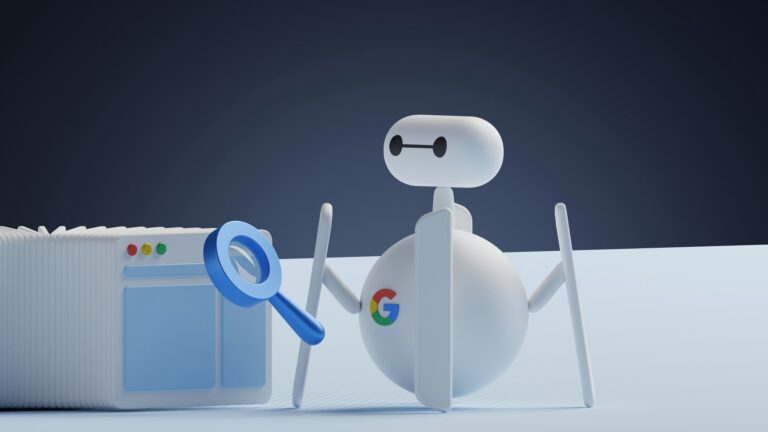On-Page SEO Checklist for Beginners
Introduction
If you are new to blogging or digital marketing, then understanding on-page SEO is the first step to improving your website ranking on search engines. On-page SEO simply means optimizing the elements of your website that are under your control, such as content, headings, images, and meta tags. When done correctly, it helps search engines understand your content and makes it easier for users to find valuable information. For beginners, following a structured on-page SEO checklist can save time and prevent common mistakes. In this guide, we will cover step-by-step factors that every beginners should focus on while optimizing their blog posts and web pages, By the end of this article, you will have a complete on-page SEO checklist that you can apply to your own website and start seeing improvements in rankings and organic traffic.
What is On-Page SEO
On-page SEO refers to the process of optimizing individual web page so that they can rank higher on search engines like Google and attract more relevant traffic. Unlike off-page SEO, which focuses on backlinks and external signals, on-page SEO is all about improving elements inside your website. This includes your content quality, keyword placement, meta description, internal links, and overall user experience. For beginners, on-page SEO is important because it is the foundation of digital marketing success. If your content is not optimized properly, even strong backlinks will not help you rank for competitive keywords, By applying the right on-page SEO techniques, you can make your website search engine friendly while also providing value to your readers. In short on-page SEO helps search engines understand your content better and ensures that your audience gets exactly what they are looking for when they visit your site.
Why On-Page SEO is Important for Beginners
For beginners who are just starting a blog or building a website on-page SEO plays a very important role in long-term success. Without proper optimization, even the best content may not rank on search engines because Google needs clear signals to understand what your page is about on-page SEO gives those signals by optimizing your title, headings, keywords, images, and internal links. This not only helps search engine but also improves the overall user experience. When visitors find your content easy to read and navigate, they are more likely to stay longer on your site trust your information.
Another reason on-page SEO is important for beginners that it is fully under your control. You do not need to wait for backlinks or social shares; you can start improving your website today by applying on-page techniques. For example, using a clean URL structure, writing SEO – friendly content, and optimizing page speed are small steps that can bring big results. By learning on-page SEO from the beginning, you build a strong foundation that will make your website ready for future growth. In simple words, on-page SEO is the first step every beginner must focus on before moving to advanced SEO strategies.
On-Page SEO Vs Off-Page SEO
On-Page SEO :-
When it comes to search engine optimization, beginners often get confused between on-page SEO and off-page SEO. Both are important, but they focus on different areas of a website. On-page SEO means everything you do directly on your website to improve rankings. This includes writing high-quality content, optimizing title tags, adding meta description, using proper headings, creating a clear URL structure, and improving site speed. In short, it is about making your website search engine friendly and user friendly at the same time.
Off-Page SEO :-
On the other hand, off-page SEO refers to all the activities that happen outside your website but still impact your ranking. The main focus of off-page SEO is link building which means getting backlinks from other trusted website. It also includes brand mentions, social media sharing and online reputation management. While on-page SEO builds a strong foundation for your content, off-page SEO, because without a well- optimized page, off-page efforts may not give the best results.
Ultimate On-Page SEO Checklist for Beginners
If you are a beginner, having a proper on-page SEO checklist makes it easier to optimize your website step-by-step. The first thing to focus on is keyword research. Without the right keywords, your content may not reach the target audience. Once you have keywords, the next step is to write an SEO-friendly title tag and meta description. These are the first things user and search engines notice, so they should be attractive and relevant.
After that, structure your content with proper headings (H1, H2, H3) and make sure your URL is short and descriptive. Don’t forget to add alt text in images and compress them for faster loading speed. Another important factor is internal linking, which helps both users and search engines navigate your site easily. Also, check that your website is mobile – friendly and loads quickly because page speed is a ranking factor.
Finally, beginners should also use schema markup for better visibility in search results and always write content that provides real value to users. By following this checklist, you create a strong foundation for SEO success.
Keyword Research for On-Page SEO
Keyword research is the base of on-page SEO because it helps you understand what your audience is search for. Beginners should focus on long-tail keywords as they are easier to rank and bring more targeted traffic. Free tools like Google Keyword Planner, Ubersuggest, or AnswerThePublic can help you find the right terms. Once you select your keywords, place them naturally in the title, headings, URL, and content. Avoid keyword stuffing – your goal is to create helpful content that matches search intent.
How to Optimize Title Tag for SEO
A title tag is the first thing users and search engines see, so it must be clear and attractive. For better SEO, always includes your primary keyword near the beginning of the title. Keep it between 50-60 characters so it doesn’t get cut off in search results. Make the title engaging by adding action word or numbers, but avoid keyword stuffing. Each page should have a unique title tag that accurately describes the content. A well- optimized title tag can improve both ranking and click- through rate (CTR).
SEO – Friendly Meta Description Tips
A meta description is a short summary that appears below your title in search results. For beginners, it’s important to write a description that is both informative and engaging. Keep it within 150-160 characters so it displays properly. Always include your primary keyword naturally and explain what the page is about. Make it action – oriented by using phrases like “Learn more” or “Get started today”. A clear and attractive meta description not only improves clicks – through rate (CTR) but also helps search engines understand your content better.
Using Proper Header Tags (H1, H2, H3) in Content
Header tags are very important in on – page SEO because they give structure to your content. The H1 tags should include your main keyword and represent the main topic of the page. H2 and H3 tags are use for subheadings to organize information in a clear way. This not only makes content easy for readers to scan but also helps search engines understand the hierarchy of your content. Always use one H1 per page and multiple H2/H3 tags wherever necessary to improve readability and SEO.
SEO – Friendly URL Structure
A clean and simple URL structure is an important part of on-page SEO. Search engines and users should easily understand what the page is about just by looking at the URL . Avoid using long strings, numbers, or unnecessary symbols. Instead, make your URLs short, descriptive, and keyword – rich.
Tips for SEO – Friendly URLs –
- Use primary keywords naturally in the URL.
- Keep it short and simple ( 3 – 5 words if possible ).
- Use hyphens (-) instead of underscores.
- Avoid stop words like “and the, of” unless necessary.
- Use only lowercase letters to prevent issues with duplicate content and lost page rank.
- Use a hierarchical structure with a few levels of sub – folder to organizm content.
- Ensure your URL users HTTPS for security and a positive user experience.
Image Optimization ( Alt Tags, File Size, Format )
Optimizing images is a key part of on-page SEO because it improves both user experience and website speed. Large or unoptimized images can slow down your site, which affects rankings. Along with size, adding descriptive alt tags helps search engines understand your images and also improves accessibility.
Tips for Image Optimization –
- Use alt tags with relevant keywords (describe the image naturally).
- Compress images to reduce file size without losing quality.
- Choose correct formats like JPEG for photos, PNG for graphics, and WebP for faster loading.
- Use descriptive file names instead of random numbers.
Internal Linking Strategy for On-Page SEO
Internal linking means connecting one page of your website to another using hyperlinks. For beginners, this is a simple but powerful on-page SEO strategy. It helps search engines discover and index your content faster while also guiding users to related information. A strong internal linking structure reduces bounce rate and keeps visitors engaged longer.
Best Practices –
- Link to relevant and related pages naturally within the content.
- Use descriptive anchor text instead of “click here”.
- Add links to older posts from new content to keep them active.
- Avoid over – linking ; keep it natural and user forused.
- Use dofollow links for internal links to pass authority to the linked pages.
- Leverage the link equity from high- authority or less – discovered pages.
Mobile – Friendly & Responsive Design
A mobile – friendly and responsive design is essential for on-page SEO because most users now browse the web on smartphones . If your website doesn’t display properly on smaller screens, visitors may leave quickly, which increases bounce rate and hurts rankings. Google also uses mobile – first indexing, meaning it primarily checks the mobile version of your site.
Best Practices –
- Use a responsive theme that adjusts to all screen sizes.
- Ensure text is readable without zooming.
- Make buttons and links easy to top.
- Test your site with Google’s Mobile – Friendly Text tool.
Improving Website Loading Speed for SEO
Website speed is one of the most important factors in on-page SEO. A slow website not only frustrates visitors but also lowers your chances of ranking higher on Google, since page speed is a confirmed ranking factor. Faster – loading pages keep users engaged and reduce bounce rate , which improves overall site performance.
Tips to Improve Website Speed –
- Compress and optimize images images before uploading .
- Use a content Delivery Network ( CDN ) for faster delivery.
- Use a reliable hosting provider.
- Enable browser caching and minify CSS/JS files.
- Reduce the number of HTTPS requests : by minimizing scripts, stylesheets, and other external resources.
Optimizing Content for User Experience & SEO
High – quality content is at the heart of on-page SEO. Your goal should be to create content that is helpful, easy to read, and answers the user’s search intent. Search engines reward pages that provide value and keep users engaged.
Tips for Content Optimization –
- Write clean, well – structured paragraphs and use H2/H3 headings.
- Include keywords naturally without overusing them.
- Add bullet points, images, or infographics for better readability.
- Keep sentences short and use a conversational tone.
Use of Schema Markup in On-Page SEO
Schema markup is a piece of code that helps search engines understand your content better and display rich results like star ratings, FAQs, or product details in search results. For beginners, using schema is a smart way to improve visibility and click-through rates.
Tips for Using Schema Markup –
- Add schema types like Article, FAQ, Product, Review depending on your content.
- Use free tools like Google’s Structured Data Markup helper.
- Test your schema with Google’s Rich Results Test before publishing.
Common On-Page SEO Mistakes Beginners Should Avoid –
Even if you follow the right checklist, many beginners make small mistakes that stop their pages from ranking well. Understanding these common on-page SEO mistakes will help you avoid them and improve your results.
1. Keyword Stuffing –
Using the same keyword again and again in your content is called keyword stuffing. This not only makes the content unnatural but also leads to penalties from search engines. Always use keywords naturally and include synonyms or related terms to keep the content smooth and user-friendly.
2. Duplicate Content Issues –
Publishing the same content on multiple pages confuses search engines and can hurt rankings. Make sure each page on your website has unique, original content . If you need similar pages, use canonical tags to avoide duplication issues.
3. Missing Alt Text in Images –
Many beginners forget to add alt text to images. Alt text helps search engines understand what the image is about and improves accessibility for users. Adding descriptive alt text with relevant keywords is a small step that can boost your SEO.
4. Ignoring Mobile Optimization –
If your website is not mobile- friendly, users may leave quickly, and your rankings will suffer. Always check how your site looks on different devices and make sure it loads properly on mobile screens. Google also uses mobile- first indexing, so this step is very important.
Free On-Page SEO Tools for Beginners
If you are new to SEO, using free tools can make the optimization process much easier. These tools help you analyze your website, find errors, and improve performance without spending money. Here are some of the most useful free on-page SEO tools for beginners.
Google Search Console
Google Search Console is one of the best free tools for monitoring your website’s performance . It helps you track keywords , check indexing status find errors , and measure clicks and impressions . beginners can use it to fix technical issues and submit their sitemap to Google for faster indexing.
Yoast SEO or Rank Math
If you are using WordPress, plugins like Yoast SEO or Rank Math are perfect for optimizing your content. They guide you step- by- step by suggesting improvements for title tags, meta descriptions, keyword usage , and readability . These plugins make on-page SEO much easier for beginners .
SEMrush or Ahrefs Free Tools
Both SEMrush and Ahrefs offer free versions that allow you to check basic on-page issues like broken links, missing meta tags , and duplicate content . These tools also provide keyword ideas and competitor insights, which can helps you plan better content strategies.
Final On-Page SEO Checklist for Beginners ( Quick Recap )
On-page SEO may look complicated at first , but when you follow a clear checklist , it becomes much easier. As a beginners , focus on the basics – do proper keyword research , write SEO-friendly title tags and meta descriptions, use proper heading structure (h1, h2, h3), and create clean, descriptive URLs. Don’t forget to optimize images, add internal links, make your site mobile -friendly , and improve loading speed . Also, write content that provides value to users and consider adding schema markup for better visibility . By consistently applying these steps, you will build a strong SEO foundation and see steady growth in your organic traffic over time.